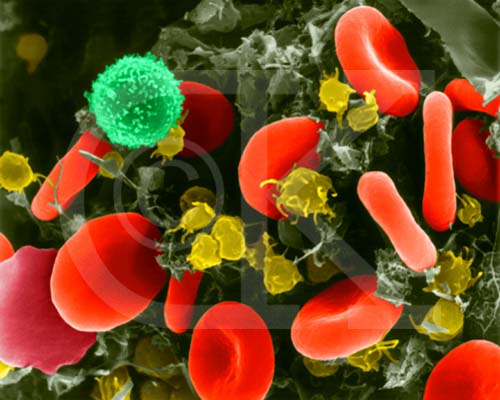- Go to : www.rcampus.com
- If you are already a member of RCampus.com, please login and go to step 2
- If not a member, select sign up on top
- Create login information, and press [continue]
- Complete your profile, and press [save]
- From top menu select classroom, and from side menu select join class
- Enter the following codes:
- class ID : 96212
- Access Code : lehs
- If you are already a member of RCampus.com, please login and go to step 2
- If not a member, select sign up on top
- Create login information, and press [continue]
- Complete your profile, and press [save]
- From top menu select classroom, and from side menu select join class
- Enter the following codes:
- class ID : 96212
- Access Code : lehs

1. You must first save your work in your documents on your computer.
2. On your class page click on "coursework", to the right of the assignment click on submit. You will then "Browse" and find your assignment in your documents, upload it and submit it.
FYI: You can also open the assignment on the coursework page, answer the questions, save it as the Ch # in your documents and then submit it. You may also leave your assignment in my mailbox in school. Good Luck!
Your grades will be posted once the work is corrected. Announcements will be made on the "Quick Post". You will be required to join in class discussions on the Discussion page and write reflections on articles you will be reading from science journals.
You may email any questions to: mezzettil@lynnschools.org
![]()